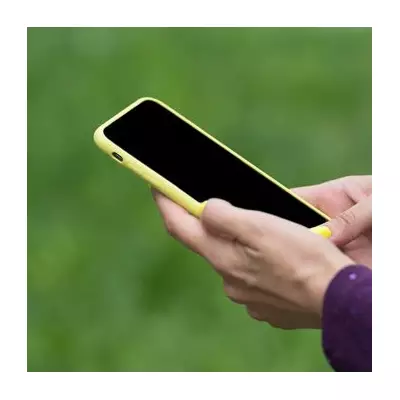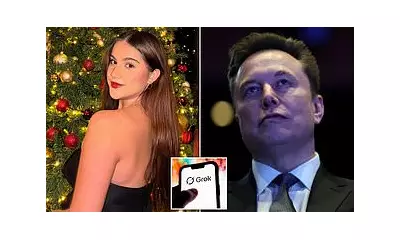For millions across the UK, sluggish broadband has become a daily frustration, disrupting everything from remote work and online gaming to the performance of smart home devices like video doorbells and heating systems. In an age where a robust internet connection is non-negotiable, identifying the root of the problem is the first step toward a solution.
The Instant Wi-Fi Health Check
Help is at hand from provider Virgin Media, which has shared a clever and lesser-known method to instantly gauge the quality of your connection. This quick test measures your Wi-Fi signal strength in decibels (dBm), giving you a precise picture of your network's performance in different areas of your home.
"Your dBm reading gives you a much more accurate picture of your WiFi or mobile signal," Virgin Media advised in a recent update. "You can find it right on your phone or computer, usually tucked inside your settings, or through a signal-checking app. It only takes a minute and gives you a clear sense of how strong your connection really is."
How to Check Your Signal Strength
Fortunately, most modern devices are equipped to display this crucial information. Here is Virgin Media's simple guide to finding your dBm reading on various platforms:
On Android: Navigate to Settings > Wi-Fi, then tap on your connected network. Look for the signal strength listed as a dBm value.
On Windows: Open Command Prompt and type: netsh wlan show interfaces. Press Enter and find the 'Signal' value, which is shown as a negative number (e.g., -60 dBm).
On Mac: Hold down the 'Option' key and then click the Wi-Fi icon in the menu bar. Look for the RSSI entry, which is your dBm reading.
On iPhone: As iOS does not display dBm in its standard settings, you will need to download a free Wi-Fi analyser app from the App Store to see your signal strength.
Understanding Your Results and Quick Fixes
So, what do those numbers mean? A reading between -50 to -60 dBm is considered a strong connection, ideal for high-speed browsing and smooth streaming. Once your signal dips below -70 dBm, it is entering weak territory, which often leads to buffering videos, lag in online games, and patchy coverage.
If your reading isn't up to scratch, don't despair. Virgin Media suggests several immediate actions to boost your signal:
- Physically move closer to your router.
- Clear any clutter and obstructions from around your hub.
- Avoid placing your router near devices that cause interference, such as microwaves, cordless phones, and baby monitors.
- Reposition your router to a more central location in your home.
- Consider the age of your equipment; if your router is more than five years old, it may be time for an upgrade.
Taking a moment to perform this simple diagnostic can provide immediate, actionable insights, revealing whether your Wi-Fi woes are due to your signal strength or another issue entirely.