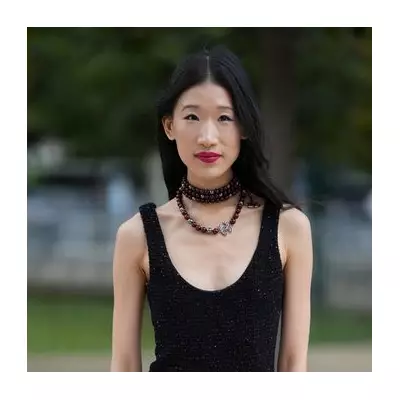Millions of iPhone owners are experiencing a collective facepalm moment after discovering a hidden setting that's been quietly sapping their battery life without them realising.
The culprit? A feature called 'Raise to Wake' that activates your screen every time you pick up your device - even when you don't intend to use it.
The Silent Battery Killer
This convenient-sounding function has been secretly draining power reserves by illuminating your display countless times throughout the day. Each activation, while brief, contributes to what tech experts call 'vampire drain' - small but constant power losses that add up significantly.
One stunned Apple user confessed: "I've had my iPhone for years and never knew this was happening. No wonder my battery was dying so quickly!"
How To Stop The Drain
The fix is remarkably simple and takes just seconds:
- Open your Settings app
- Tap on Display & Brightness
- Scroll down and toggle 'Raise to Wake' to OFF
Apple enthusiasts who've made the switch report immediate improvements in their battery performance, particularly noticing their phones hold charge much better overnight.
Other Battery-Saving Secrets
While you're in battery-saving mode, consider these additional tweaks:
- Reduce auto-lock time to 30 seconds
- Disable background app refresh for non-essential applications
- Turn off location services for apps that don't genuinely need it
- Enable low power mode during critical battery situations
Many iPhone users are expressing frustration that Apple doesn't make these battery-draining features more obvious to the average user. As one tech-savvy individual noted: "These should be opt-in features, not default settings that slowly kill your battery."
The discovery serves as a reminder that even the most sophisticated smartphones have hidden settings that can significantly impact performance - and sometimes, the best features are the ones you turn off.