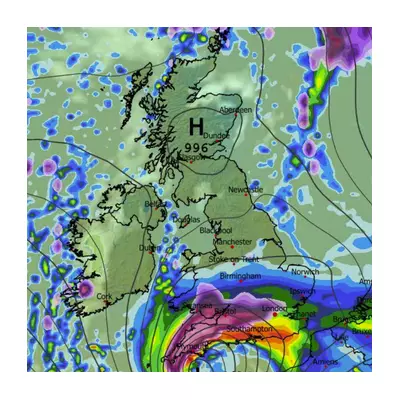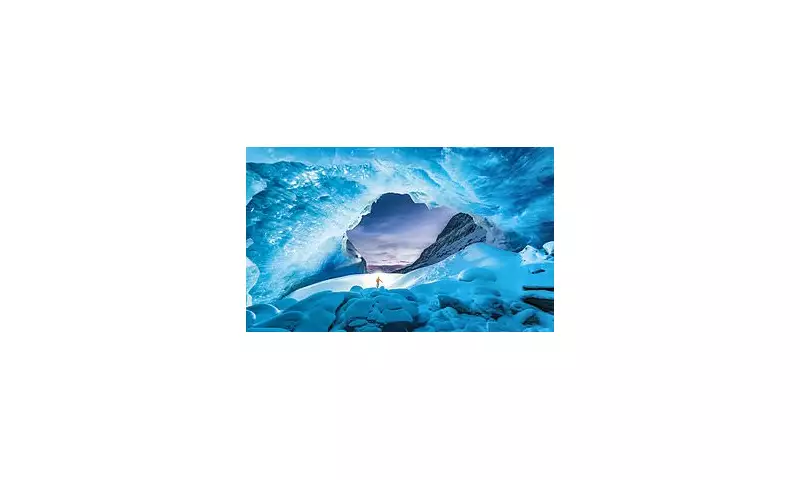
Waking up to a pristine, snow-blanketed landscape is a magical moment that begs to be captured. Whether you're hitting the slopes in the Alps or hoping for a white Christmas at home, getting that perfect winter shot can be challenging. Fortunately, professional photographer Will Lambert has shared his expert advice for transforming your snowy snapshots into stunning photographs using just your smartphone.
Mastering Light and Exposure
The secret to breathtaking snow scenes lies in understanding light. Lambert strongly advises chasing the golden and blue hours—the periods just after sunrise or before sunset. "There's something magical about shooting snow during the blue and golden hours," he reveals, explaining that snow acts as a giant natural reflector, bathing your scene in a beautiful, warm glow.
To achieve this effect on your phone, simply tap and hold on your screen to lock both the focus and exposure. Then, slide your finger upward slightly to brighten the image, enhancing those warm tones. Another crucial tip involves keeping your snow looking crisp and white rather than dull grey. "Snow often tricks smartphone cameras into underexposing," Lambert explains. Combat this by tapping on the brightest part of the snow in your frame and manually increasing the exposure by +1 or +2. For the best results with balanced detail in both the snow and sky, he recommends shooting in HDR mode.
Practical Protection and Composition
Cold weather presents unique challenges for your equipment. Lambert warns that freezing temperatures can rapidly drain your phone's battery, and condensation can fog your lens when moving between indoors and outdoors. His solution is straightforward: "Keep your phone in an inner pocket to stay warm, and let it adjust slowly when moving indoors. A soft cloth helps keep lenses clear of snow or moisture."
When it comes to composition, snowy scenes can sometimes appear flat. Lambert suggests adding depth and interest by including foreground elements like trees, fences, footprints, or even a person in your frame. Your phone's wide-angle lens is perfect for incorporating these elements and creating a sense of scale. For particularly moody or overcast days, remember that cloudy skies are actually your friend. "Soft light means even exposure and fewer harsh shadows," Lambert notes, "letting the whites of the snow appear crisp and clean. It's ideal for portraits too—a natural winter filter!"
Capturing Motion and Creating Impact
Dynamic winter activities like skiing and snowboarding require specific techniques. To freeze the action and capture flying snow, Lambert recommends using your phone's Burst mode. Simply tap to lock focus on your moving subject and hold down the shutter to capture a sequence of sharp frames. This technique turns a simple run down the slopes into a dynamic, thrilling photograph.
For more artistic shots, embrace the natural minimalism that snow provides. Use your phone's gridlines to compose clean, balanced shots, placing subjects according to the rule of thirds. On newer smartphones, Lambert suggests experimenting with Portrait Mode or using the 2x/3x zoom to isolate a particular person or detail for a striking, magazine-style image. "A snowy world feels like a blank page," he reflects. "Landscapes I've photographed countless times suddenly transform under snow, sculpted by light and shadow."
These professional tips from Will Lambert, shared through photo curation app Popsa, arrive at the perfect time as many Brits head abroad in search of winter sun or alpine adventures. With these simple smartphone techniques, you can ensure your winter memories are preserved in all their frosty splendour.