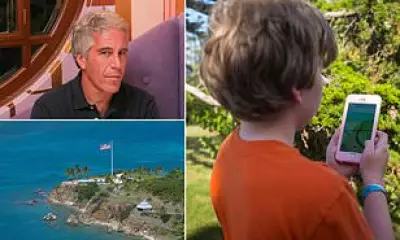Millions of British households struggling with sluggish internet speeds could enjoy an instant broadband upgrade by making one simple change to their home setup, according to connectivity experts.
The Secret Lies in Your Router's Position
Research reveals that where you place your WiFi router significantly impacts your connection quality. Many Brits are making the common mistake of hiding their routers in cupboards or tucking them away behind televisions, inadvertently creating internet dead zones throughout their homes.
"People often treat routers like ugly necessities they need to hide," explains a broadband specialist. "But positioning is everything when it comes to achieving optimal speeds."
Five Golden Rules for Router Placement
- Elevate your router - Place it on a shelf or table rather than on the floor
- Avoid obstructions - Keep it away from thick walls, metal objects, and electrical appliances
- Centralise the position - The middle of your home provides the most even coverage
- Steer clear of water - Don't place near fish tanks or water pipes as water blocks signals
- Keep it visible - Out in the open works best, not hidden in cabinets
Why This Simple Change Makes Such a Difference
WiFi signals operate similarly to radio waves and can be easily disrupted by physical barriers and interference from other electronic devices. By optimising your router's position, you're allowing the signal to travel freely throughout your home without unnecessary obstacles.
Many users who have tried this free fix report dramatic improvements in streaming quality, faster download speeds, and the elimination of frustrating connection dropouts during important video calls or gaming sessions.
Beyond Positioning: Additional Free Boosts
While router placement is the most significant factor, households can also:
- Regularly reboot their router to clear congestion
- Update firmware to ensure optimal performance
- Change WiFi channels to avoid neighbour interference
- Check for background apps consuming bandwidth
With remote working and streaming entertainment becoming permanent fixtures in British homes, ensuring your broadband performs at its best has never been more important. This simple repositioning trick could be the difference between buffering frustration and seamless connectivity.