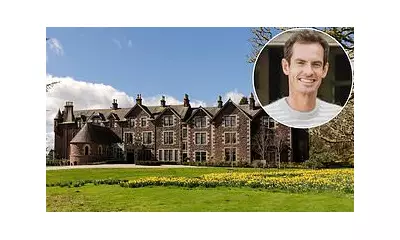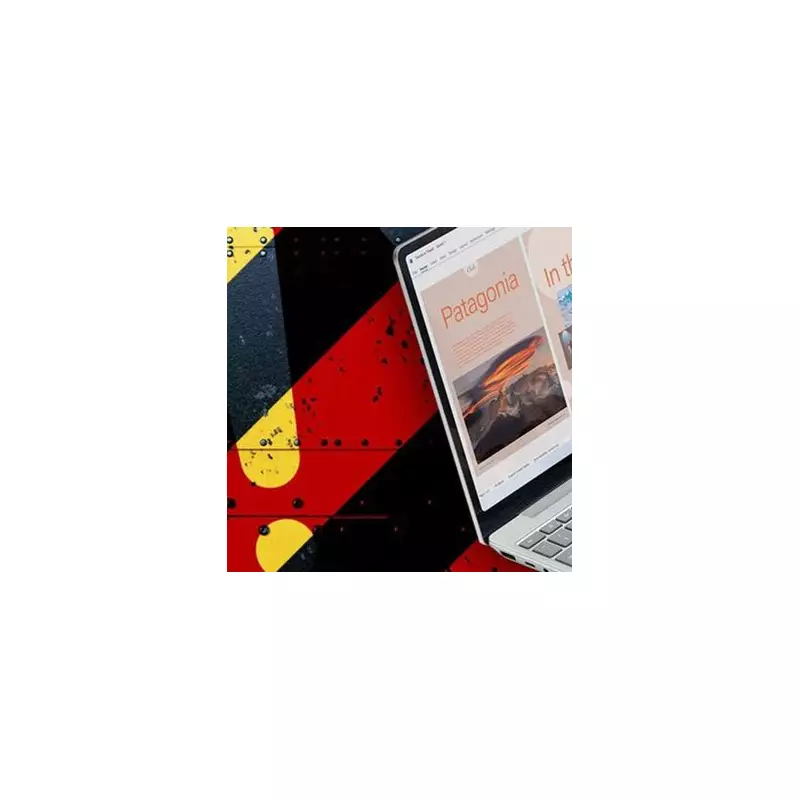
Time is running out for Windows 10 users across the UK, as Microsoft has officially confirmed the complete termination of support for the operating system, setting October 14th, 2025 as the final deadline.
The Countdown to Digital Vulnerability Begins
After nearly a decade of service, Windows 10 is approaching its end-of-life date, leaving millions of devices potentially exposed to security threats. Microsoft's announcement makes it clear: continuing with Windows 10 beyond this date means navigating the digital landscape without crucial security updates and technical support.
What End of Support Really Means for You
Security becomes your responsibility - Without regular security patches, your computer becomes increasingly vulnerable to malware, viruses, and cyberattacks. Microsoft will no longer provide the protective updates that have kept systems safe from emerging threats.
Software compatibility issues loom - As developers shift their focus to supported operating systems, you may find new applications and hardware refusing to work with your outdated Windows 10 installation.
Technical support vanishes - Microsoft's help desks and online resources will no longer assist with Windows 10-related issues, leaving you to troubleshoot problems alone.
Your Upgrade Options: Windows 11 or Bust?
While Windows 11 presents the most obvious upgrade path, there's a significant catch: many current Windows 10 devices don't meet the strict hardware requirements for Microsoft's latest operating system.
The primary obstacles include:
- TPM 2.0 security chip requirements
- Modern processor specifications
- Secure boot capabilities
This hardware barrier means countless users face a difficult decision: invest in new compatible hardware or continue using an unsupported, vulnerable operating system.
Extended Security Updates: A Temporary Lifeline
For those unable to upgrade immediately, Microsoft is offering Extended Security Updates (ESU) for up to three years, but this comes at a cost. While pricing details for individual users remain unclear, business customers should expect annually increasing fees.
This program provides critical security updates but doesn't include new features or customer support, making it a temporary solution rather than a long-term strategy.
Why Acting Now Matters
Don't wait until 2025 to address this transition. Early preparation allows for:
- Budget planning for potential hardware upgrades
- Data backup and migration strategies
- Software compatibility testing
- Smooth transition without last-minute panic
The clock is ticking for one of Microsoft's most popular operating systems. How you respond in the coming months could determine your digital security for years to come.