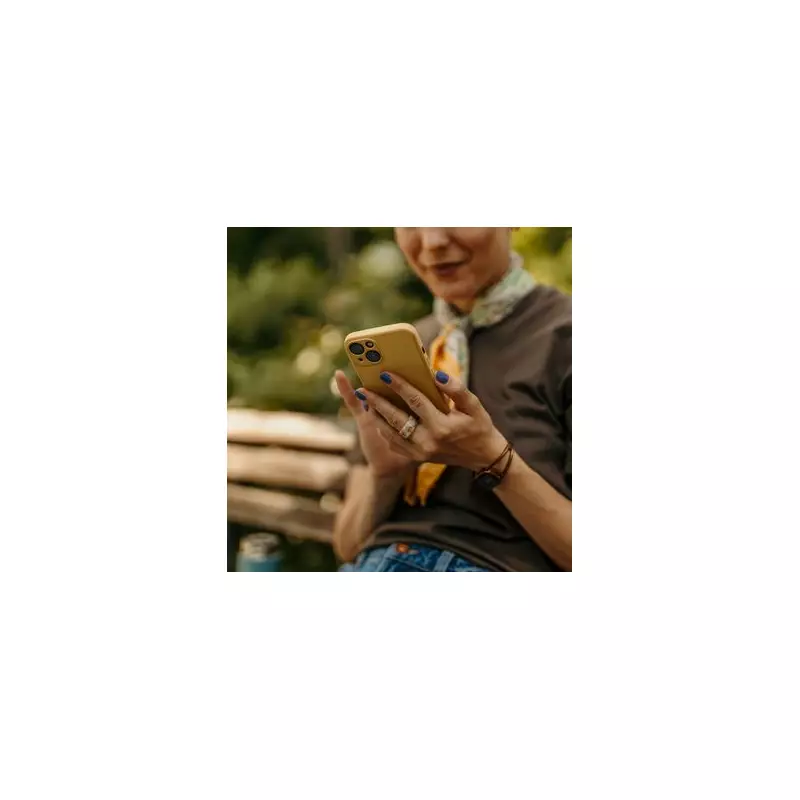
In an era where our smartphones hold the keys to our entire digital lives, from banking to private messages, the threat of cybercrime has never been more personal. A leading cybersecurity expert has issued a stark warning, revealing that many of us are unknowingly leaving our devices vulnerable to attack.
Zahna Eklund, an authority in the field, has shared a crucial five-step guide to fortifying your mobile phone against data thieves. She asserts that implementing these changes takes just minutes but can dramatically enhance your digital security, protecting your most sensitive information from sophisticated exploits used by modern hackers.
Lock Down Your Lock Screen and Notifications
The first line of defence for any smartphone is its lock screen, but a common feature could be undermining your security. Lock screen previews, which display the content of text messages and other alerts without requiring you to unlock the device, pose a significant risk.
If your phone is lost or stolen, a criminal can read every notification that arrives, including crucial two-factor authentication codes sent by your bank or other sensitive accounts. Disabling this feature means prying eyes are blocked from accessing this information. The setting is typically found within your phone's notification centre, where you can often choose to hide 'sensitive content' specifically.
Embrace Updates and Audit App Permissions
It's a familiar frustration: the pop-up announcing a necessary software update. However, delaying these updates is a dangerous game. Automatic software updates are vital because they frequently contain patches for security vulnerabilities that hackers are actively trying to exploit.
Eklund advises turning on automatic updates, stating, "I know they're annoying, but these software updates are usually patching up vulnerabilities that hackers are trying to use to get into your phone right now."
Equally important is reviewing which applications can access your location. While maps and weather services logically require this data, many other apps do not. You should regularly audit your location permissions and revoke access for any app, such as a forgotten game, that doesn't have a clear need for knowing your whereabouts.
Strengthen Your Digital Gatekeepers
Moving beyond basic settings, the expert recommends two powerful tools for overarching account security. First, abandon the habit of using simple, memorable passwords or reusing the same one across multiple sites. Instead, use a password manager.
These applications not only store complex, unique passwords for every service you use but can also generate them for you. Eklund emphasises, "Passwords are most secure when you don't know what your passwords are," highlighting the strength of randomised strings of letters, numbers, and symbols.
Secondly, she advises upgrading your two-factor authentication. Instead of relying on codes sent via SMS, which can be intercepted, use an authenticator app like Microsoft Authenticator or Google Authenticator.
These apps generate a new, time-sensitive code directly on your device every 60 seconds. This method is far more secure for protecting access to your email, work applications, and banking information, creating a dynamic barrier that is incredibly difficult for hackers to breach.





