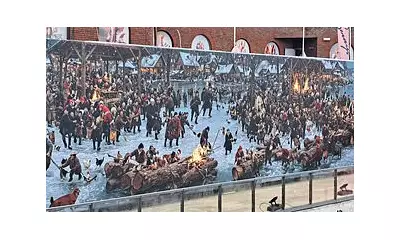The digital landscape for millions of British computer users is about to undergo a seismic shift. Microsoft has officially pulled the plug on free support for Windows 10, leaving countless devices across the UK potentially vulnerable to security threats.
The Countdown Is Over: What's Changed?
As of October 14, 2025, Microsoft has ceased providing free security updates and technical support for Windows 10. This means the operating system that powered millions of British homes and businesses will no longer receive crucial patches for newly discovered vulnerabilities.
Understanding Your Options in the UK Market
British users now face several choices, each with significant implications for both security and budget:
- Windows 11 Upgrade: If your hardware meets Microsoft's stringent requirements, this is the most straightforward path
- Extended Security Updates: Microsoft offers paid security coverage for up to three years, though this comes with annual costs
- Consider Alternative Operating Systems: Options like Linux distributions or Chrome OS Flex provide viable alternatives for compatible devices
- Continue Unsupported: The risky approach of running Windows 10 without security updates
The Hardware Hurdle: Why Many Can't Upgrade
One of the biggest challenges facing UK users is Microsoft's strict hardware requirements for Windows 11. Many perfectly functional computers, particularly those more than four years old, lack the necessary TPM 2.0 security chips or modern processors required for the upgrade.
This creates a difficult situation where users must choose between investing in new hardware or continuing with an increasingly vulnerable system.
Security Implications for British Users
The risks of continuing with unsupported software cannot be overstated. Without regular security updates, Windows 10 devices become easy targets for cybercriminals. Personal data, financial information, and sensitive documents all become vulnerable to exploitation.
For business users, the stakes are even higher, with potential compliance issues and increased vulnerability to ransomware attacks.
Making Your Decision: A Practical Guide
When evaluating your options, consider these key factors:
- Check your device's compatibility with Windows 11 using Microsoft's PC Health Check tool
- Calculate the costs of Extended Security Updates versus new hardware investment
- Assess whether alternative operating systems meet your computing needs
- Consider the sensitivity of data stored on your device
- Evaluate your technical comfort level with different solutions
The end of Windows 10 support marks a significant moment for digital security in Britain. Making an informed decision now could save you from serious cybersecurity headaches down the line.