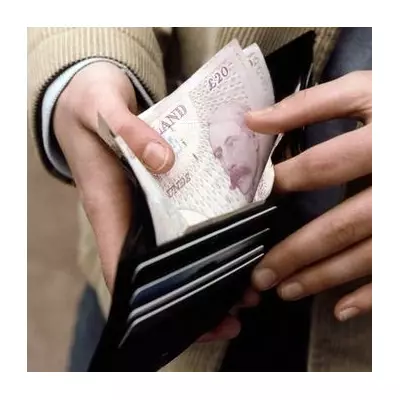Millions of UK households could significantly improve their internet speeds by making a simple change to their router setup. Experts are urging Brits to reconsider where they place their routers to avoid common mistakes that weaken Wi-Fi signals.
Why Router Placement Matters
Your router's location can dramatically affect your internet performance. Many people unknowingly position their devices in spots that block or interfere with the Wi-Fi signal, leading to frustratingly slow speeds.
Top Tips for Optimal Router Placement
- Avoid corners and walls: Placing your router against exterior walls or in corners limits signal distribution
- Elevate your router: Positioning it on a shelf or table improves signal range
- Keep it central: The ideal spot is in the middle of your home for even coverage
- Steer clear of electronics: Devices like microwaves and cordless phones can cause interference
- Don't hide it: While routers aren't the most attractive devices, concealing them in cabinets weakens the signal
The Science Behind Better Wi-Fi
Wi-Fi signals travel as radio waves that can be blocked or reflected by various materials. Brick walls, metal surfaces, and even water (like fish tanks) can significantly reduce your connection quality. By positioning your router thoughtfully, you're allowing these waves to spread more effectively throughout your home.
When to Consider Additional Solutions
If optimising your router placement doesn't solve your connectivity issues, you might need to explore other options like Wi-Fi extenders or mesh networks, especially for larger homes with multiple floors.